
Data security is a critical concern as businesses increasingly adopt digital tools. With sensitive financial data moving across systems daily, protecting this information from cyber threats is essential. Legacy systems and on-premise accounting solutions often lack modern security features, fail to meet compliance standards, and struggle to scale with evolving threats—leaving businesses vulnerable to breaches and costly penalties.
Sage Intacct provides a secure, cloud-based platform that addresses these risks. Its advanced security features safeguard your data, ensure compliance, and adapt to your business’s growth—giving you confidence that your sensitive information remains protected.
In this blog, we’ll explore Sage Intacct’s robust security measures and how they protect your business from modern cyber threats.
The Risks of Outdated Systems
As businesses grow, relying on outdated systems can become a significant liability. Here are the key challenges with maintaining security on legacy software and on-premise solutions:
Increased Vulnerability: Older systems are more prone to attacks because they may not support modern encryption methods, firewalls, or intrusion detection systems. Without proper updates, vulnerabilities can accumulate over time, making systems easy targets for cybercriminals.
Compliance Challenges: Legacy systems may not comply with modern security standards or regulatory requirements like GDPR, HIPAA, or PCI-DSS. Ensuring compliance often requires expensive and time-consuming upgrades or manual workarounds.
Lack of Regular Updates: Legacy software often does not receive regular security patches or updates, leaving vulnerabilities exposed. Since these solutions are typically outdated, they may not be compatible with newer security technologies or standards.
Data Protection and Privacy: Legacy software might not have built-in features to protect sensitive data effectively. For example, it might not support encryption or secure data disposal methods, leading to a higher risk of data breaches and non-compliance with privacy laws.
Limited Disaster Recovery: On-premise solutions may lack robust disaster recovery plans or fail to integrate with modern cloud-based backup and recovery services. In case of a security breach or data loss, recovery might be slow, costly, or impossible.
Limited Scalability: On-premise solutions and legacy software are often designed for smaller, less dynamic environments. As organizations grow and require more flexibility, it can be difficult to scale these systems without compromising security or introducing new risks.
High Maintenance Costs: Maintaining and securing legacy systems requires specialized knowledge and can be costly. IT teams need to invest time and resources to keep these systems secure, and many legacy platforms are no longer supported by the original vendor, making it harder to find security solutions or expertise.
How Sage Intacct Protects Your Data
Utilizing a secure, cloud-based platform like Sage Intacct allows businesses to mitigate the risks of legacy systems, maintain compliance, and simplify the management of IT infrastructure. Sage Intacct takes a comprehensive approach to data security, ensuring that your financial data is protected at every level.
Here are the key security measures that safeguard your business:
Certified Security Professionals and Ongoing Training
Sage Intacct employs certified information security professionals who oversee both physical and cybersecurity of applications, infrastructure, and internal IT systems. To maintain a high level of vigilance, all employees receive ongoing security training in critical areas such as data protection, social engineering, personnel security, and compliance with regulations like PCI, HIPAA, and GDPR.
Continuous Monitoring and Testing
Monitoring and testing are crucial for secure SaaS systems. Sage Intacct tracks system activity and uses audit logs to detect any suspicious activity, reviewing them regularly. They conduct internal and third-party risk assessments, including penetration tests, to ensure security measures are effective. Incident response plans are also tested annually.
Compliance with Industry Standards
Sage Intacct complies with a variety of industry standards to maintain a high level of security. This includes regular audits for SSAE 18, SOC 1 Type II, SOC 2 Type II, PCI-DCC Level 1, HIPAA, and GDPR, ensuring that the platform meets stringent security and regulatory requirements.
Network and Host Security
Sage Intacct’s network and host security are reinforced through multiple layers of protection. These include firewalls, intrusion detection, antivirus software, patch management, and system hardening. Regular audits and updates are conducted to keep systems secure against evolving threats.
Data Encryption and Protection
To safeguard customer data, Sage Intacct uses strong encryption methods. Data transmitted over public or private networks is encrypted using Secure Sockets Layer (SSL/TLS) or Internet Protocol Security (IPSEC) techniques with at least 128-bit encryption. For wireless networks, customer data transmissions are encrypted using Wi-Fi Protected Access (WPA) technology or, if WPA is not available, VPN or TLS at 128-bit encryption.
Disaster Recovery and Business Continuity
In the event of a disaster or data loss, Sage Intacct ensures business continuity with a comprehensive Data Recovery Process. This includes backup and restore procedures for customer data, with Service Level Agreements (SLAs) supporting a Restore Point Objective (RPO) of no more than 4 hours and a Restore Time Objective (RTO) of no more than 24 hours. These measures ensure swift recovery and minimal disruption to your operations in the event of a disaster or data loss.
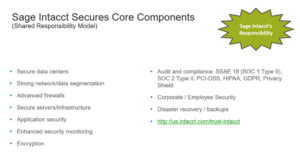
Your Data, Your Control: Privacy with Sage Intacct
With Sage Intacct, your data belongs to you. The platform offers multiple ways for you to access and manage your data, including through the user interface, reports, APIs, and data delivery services. Working with your provider, customers can configure access controls to ensure that only authorized users can view sensitive data, maintaining a high level of privacy and security.
Sage Intacct complies with all relevant data protection laws to ensure your data is handled securely. To further protect your data, Sage Intacct follows stringent disposal processes to ensure that old or obsolete data does not linger. These processes include:
- Inactivity and Session Timeouts: Automatically logging users out after periods of inactivity to prevent unauthorized access.
- Password Complexity and Change Rules: Ensuring passwords meet strong security standards and require periodic updates.
- Account Lockout: Blocking access after multiple failed login attempts to prevent brute-force attacks.
- IP Address Filtering: Restricting access to your system from specific IP addresses to control who can connect.
- Single Sign-On (SSO) and Two-Step Verification (MFA): Enhancing security with multiple layers of authentication.
- Role-Based Permissions: Allowing granular control over user access, ensuring employees only have access to the data they need.
- Web Services Authorizations: Controlling who can make web service requests to your company, reducing the risk of unauthorized access.
- Content Security Policies: Restricting URL access to authorized company domains to enhance security further.
For more details, you can view Sage Intacct’s privacy policy online at sageintacct.com/privacy.
Your Role in Data Security with Sage Intacct
While Sage Intacct provides robust security controls to protect your data, customers are responsible for defining and managing access policies. By leveraging the platform’s security features, you can implement measures that best suit your business needs.
Key security controls include:
- Inactivity and Session Timeouts: Automatically logging users out after periods of inactivity to prevent unauthorized access.
- Password Complexity and Change Rules: Ensuring passwords meet strong security standards and require periodic updates.
- Account Lockout: Blocking access after multiple failed login attempts to prevent brute-force attacks.
- IP Address Filtering: Restricting access to your system from specific IP addresses to control who can connect.
- Single Sign-On (SSO) and Two-Step Verification (MFA): Enhancing security with multiple layers of authentication.
- Role-Based Permissions: Allowing granular control over user access, ensuring employees only have access to the data they need.
- Web Services Authorizations: Controlling who can make web service requests to your company, reducing the risk of unauthorized access.
- Content Security Policies: Restricting URL access to authorized company domains to enhance security further.
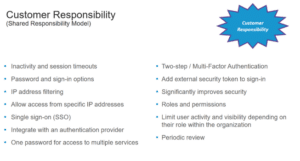
Secure Your Business with CBIZ CompuData and Sage Intacct
At CBIZ CompuData, we specialize in helping businesses implement and optimize Sage Intacct’s security capabilities to fully protect your data. Our expertise goes beyond deployment—we work closely with you to tailor security measures that meet your unique needs, streamline operations, and ensure compliance with industry standards. With our dedicated support, you can trust that your data is secure and your business is positioned for growth.
To learn more about how Sage Intacct’s robust features can protect your sensitive information and help your business scale securely, email us.


