
Sage Intacct 2023 Release 1 consists of new updates and financial enhancements to improve your user-experience. Below discusses what’s new in Sage Intacct and how your organization can leverage the product feature updates.
Sage Intacct Release 1 2023 Highlights Include:
- Accounts Payable: Save 50% of your Time on AP Bill Entry
- Usage Billing with Evergreen Contracts
- Construction Payroll: Get Accurate Visibility into Labor Costs for Higher Profitability
- Project Contract Billing Changes
- GL Trial Balance
- Sage University
AP Bill Automation
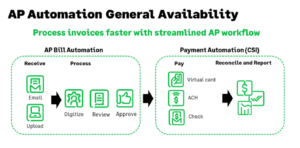
With this release, Sage Intacct AP Bill Automation is available to US customers. AP Bill Automation harnesses the power of artificial intelligence (AI) to automate bill entry through direct upload or email intake. The AI-powered bill assistant populates a bill record, including matching it to a vendor and identifying duplicates and exceptions. All you need to do is review and correct if needed—and watch as the AI learns and optimizes your automated bill entry experience every day.
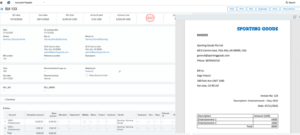
Not only that, but AP Bill Automation is a turnkey solution with a differentiated pricing model. There are no monthly subscription fees or implementation fees. Customers only pay for what they use, making the cost extremely approachable for smaller organizations.
This new feature allows users to create Draft bills from documents that are emailed in to an inbox, and can support PDF, JPG, JPEG, TIFF and PNG. This release also simplified the process of applying credits. Users can now select a date range of the credits available to apply to the AP Bill, with the advanced option to include credits created less than, greater than or equal to the date selected.
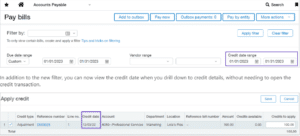
AP Bill Automation works seamlessly with all other capabilities to provide an end-to-end solution for all front and back-end AP needs. From vendor and bill creation, paperless approval routing, and automated payment processing through to reconciliation and reporting, customers can manage their entire AP process in one accounting and AP solution within Sage Intacct.
Usage Billing with Evergreen Contracts
We’re pleased to announce an exciting enhancement for our software and SaaS customers. Sage Intacct is the first midmarket accounting and ERP solution to combine usage billing with evergreen subscription workflows. This new feature significantly simplifies billing for software companies that manage billing complexities like contract amendments, usage, one-time, and subscription billing to grow their businesses.
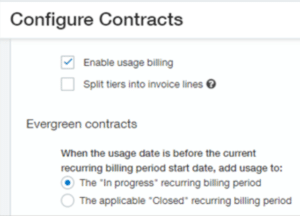
Sage Intacct is the only combined ERP and hybrid billing solution that provides one system of record for revenue, financials, and forecasting. This enables businesses to offer hundreds of billing models, accelerate their quote-to-cash process by up to 80%, and increase cash flow up to 20%.
With Sage Intacct as a single source of truth for financials, subscription billing, and revenue recognition, users can automate their financial processes without the need to bolt-on third party billing applications. This means simpler processes and deep financial and SaaS metrics visibility in real-time, enabling your SaaS business to thrive.
Sage Intacct Payroll for Construction
Release 1 also offers exciting new functionality for our construction customers, which includes several notable enhancements to our construction payroll solution. Sage Intacct Payroll for Construction provides accurate visibility into labor costs critical to managing project profitability. It’s built to handle the complexities of construction, streamlining rate determination and setup for all payroll types across unions, jobs, locations, and job types. As a true cloud solution for construction payroll, it’s always accessible, up-to-date, and can connect with industry-centric time keeping solutions through open APIs.
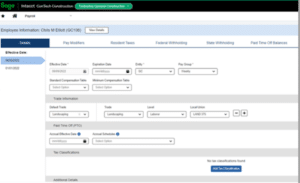
The latest enhancements to construction payroll include:
- Optimized payroll menus and navigation for better usability
- Expanded custom reporting capabilities to produce payroll check, gross pay, pay modifier, PTO activity, tax, and timecard reports
We’ve heard from customers that other solutions simply can’t keep up with tasks such as reconciling intercompany transactions after growing beyond a few entities. Additionally, disconnected systems which lack integrations with other common construction software platforms can lead to cost overruns and inefficient billing and vendor payment processes.
Project Contract Billing Changes
Now, you can view invoices, retainage releases, and payments for project contract and project contract lines directly from the contract Billing details tab.
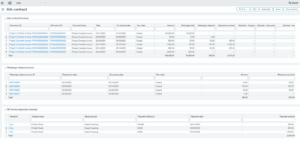
The tab shows a summary of billing as usual and individual posted invoices generated from this project contract along with more information about each invoice. Use the invoice link to open and examine the invoice from the Billing details tab. Retainage release invoices appear in the Retainage release invoice section. The Invoice payment section lists payments made that include the project contract invoices. You can also see this same information on each project contract line for invoices, retainage, and payments that relate to the project contract line.
You can now bill Construction retainage when generating project contract invoices. Before this release, you could only release retainage using the retainage task in Accounts Receivable or in Projects. Now, you can release and include billed retainage with your regular project contract billing when you generate a project invoice. You can release retainage for billing up to the full amount of retainage previously held for each project contract line. You can release retainage during project contract billing or use the retainage release task on the Accounts Receivable or Projects menu.
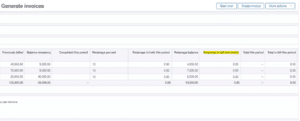
GL Trial Balance
On the Trial balance report, a new Show opening and closing balances as debits and credits checkbox lets you choose how to show opening and closing balances.
Select the checkbox to show opening and closing balances as debits and credits, each in a separate column.
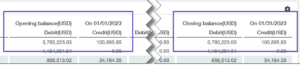
Clear the checkbox to show opening and closing balances as debits and credits combined.

Sage University
Exciting news! All Sage Intacct training courses are now part of Sage University. Sage University provides the same great learning resources you’re used to, but with more guided, role-based learning paths focused on your success.
Why did we make this change?
- One location to access training on Sage products for everybody.
- Access to all your training and transcript history.
- Self-service access to your certificates and course evaluations.
- Access to both Learning Membership and complimentary learning.
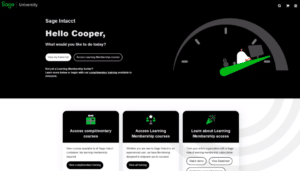
From simplifying and automating bill processing to increasing visibility, Sage Intacct 2023 Release 1 will help your organization increase productivity and save time with more efficient processes.
CompuData understands that every business is different and has unique needs. Our team designs sophisticated intuitive accounting solutions to support your organization. Let CompuData’s team of experts work with you to meet your business objectives leveraging the power of Sage Intacct.
If you would like to learn more about the new features and functionality of Sage Intacct’s latest release, email us!


