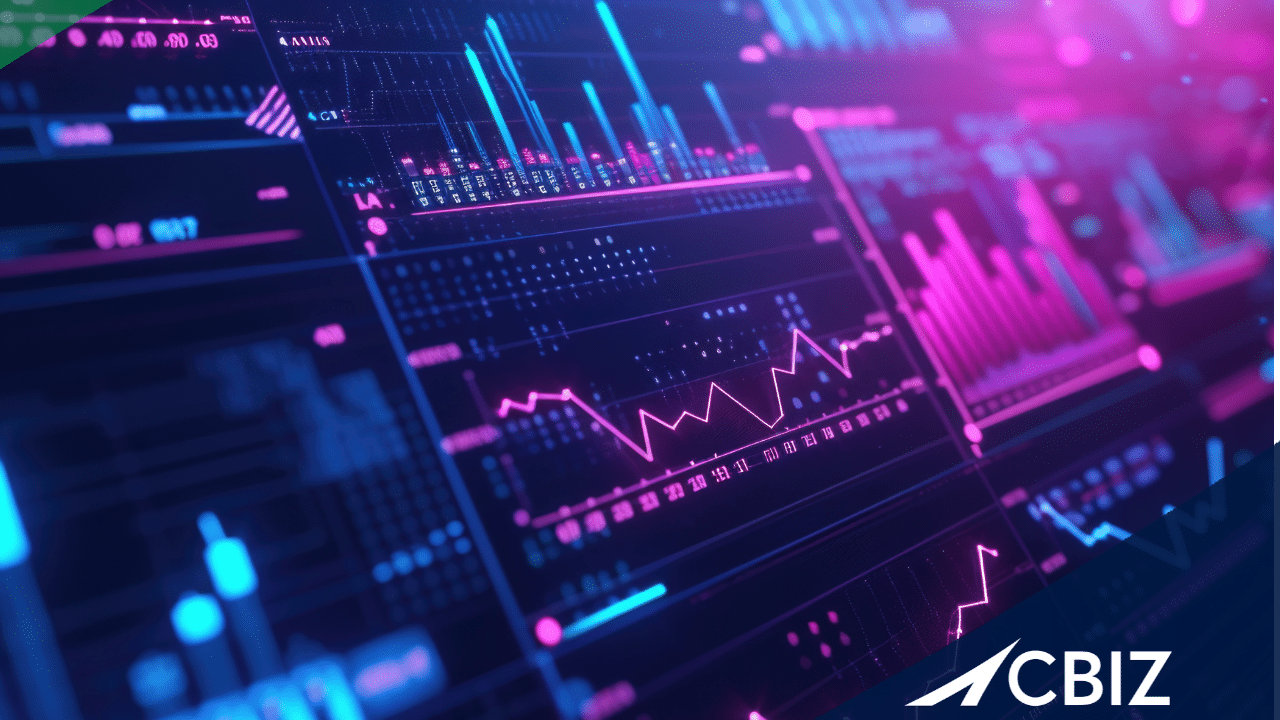
In today’s modern work environment, staying ahead of the curve means maximizing productivity and efficiency. Microsoft has been at the forefront of empowering businesses to achieve success through innovative solutions. Last year, we explored the impact of AI language models like ChatGPT on the future of technology. Now, we’re excited to bring these concepts to life by showcasing Microsoft Copilot — Microsoft’s first AI-driven chat bot designed to elevate productivity within the Microsoft 365 suite. If you’re a Microsoft 365 user, you can easily add Copilot to your Office 365 license. Let’s explore what Copilot offers, its benefits, and how your business can leverage it to improve everyday tasks.
What is Microsoft Copilot?
Copilot is an AI virtual assistant seamlessly integrated into your Microsoft 365 suite. Designed to enhance productivity, creativity, and collaboration, Copilot operates seamlessly within the Microsoft ecosystem. It combines the power of large language models (LLMs) and Microsoft Graph data to automate repetitive tasks, allowing users to focus on high-value activities that drive business success.
Accessibility On-The-Go
Recognizing the importance of mobility in today’s fast-paced world, Microsoft has made Copilot accessible on mobile devices. Users can leverage Copilot’s capabilities on both smartphones and tablets, empowering them to stay productive regardless of their location. Whether it’s responding to emails, editing documents, or managing tasks, this AI-powered assistant ensures seamless efficiency across devices, enabling users to accomplish more while on the move.
3 Things You Can Do on Day 1 with Copilot
1. Streamline Documentation Creation and Organization
Copilot simplifies document creation with real-time analysis and contextual suggestions. It identifies action items, such as promised documents or links, and facilitates their retrieval or sharing, ensuring seamless collaboration without the hassle of manual follow-ups. Additionally, its advanced tagging and categorization capabilities ensure that documents are easily searchable and accessible. Consider a scenario where Copilot seamlessly captures meeting conversations, automatically generates comprehensive meeting notes, and promptly creates calendar invitations based on the agreed timelines during the discussion.
2. Enhance Productivity Through Microsoft Suite Integration
Copilot seamlessly integrates into the Microsoft 365 suite, serving as a silent collaborator in daily applications like Word, Excel, PowerPoint, Outlook, and Teams. Whether formulating spreadsheets, crafting presentations, or analyzing data, Copilot offers contextual insights, formatting suggestions, and data interpretation assistance. This cohesive integration streamlines workflows, eliminating the need to switch between applications and boosting overall productivity. Take Excel, for instance; users can instruct Copilot to perform tasks like data analysis or cross-referencing across multiple spreadsheets. Similarly, in Word or PowerPoint, tasks like formatting or layout adjustments become intuitive, freeing users from technical nuances and allowing them to focus on content creation. Tell Copilot what you need, rather than endlessly searching through menu items.
3. Effortless Outlook Management
For many individuals, managing emails and schedules can be a time-consuming and overwhelming task. From composing responses to scheduling meetings, Copilot streamlines email communication and task prioritization by offering personalized suggestions based on user preferences and behaviors. It seamlessly navigates through emails, identifying requests and proactively assists with document sharing or appointment scheduling. For instance, when prompted to share a document mentioned in an email, Copilot can swiftly locate and send it, minimizing manual effort and saving time.
By harnessing the power of AI, Copilot transforms routine tasks into opportunities for innovation and collaboration, revolutionizing the Microsoft ecosystem. As a trusted Microsoft Partner specializing in Azure Infrastructure, & Modern Work, CBIZ CompuData’s team of experts can help you leverage Copilot to maximize productivity and efficiency in your day-to-day operations.


